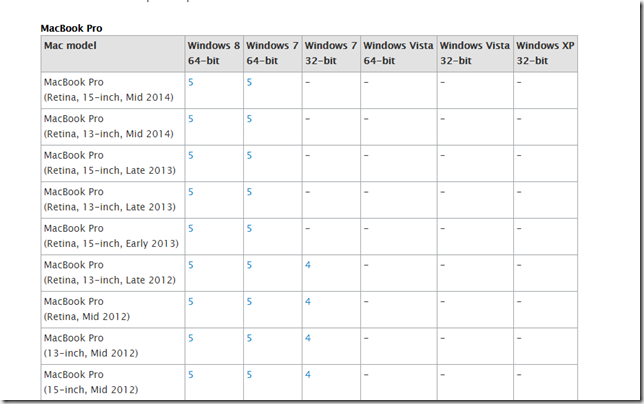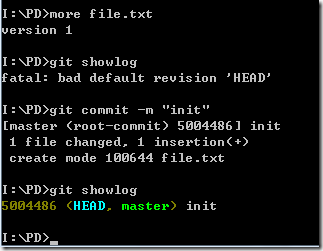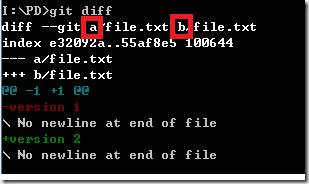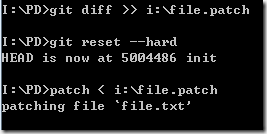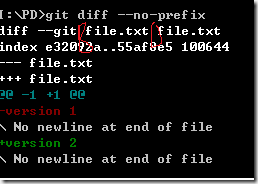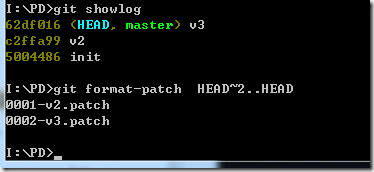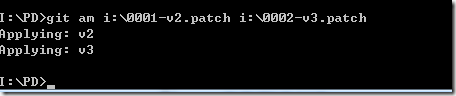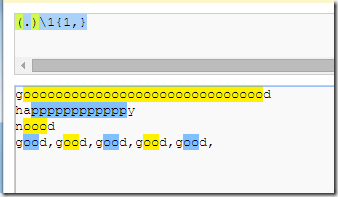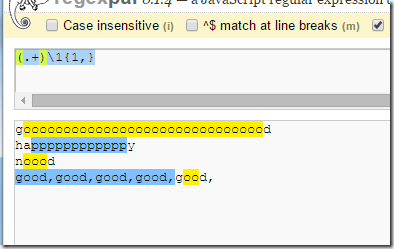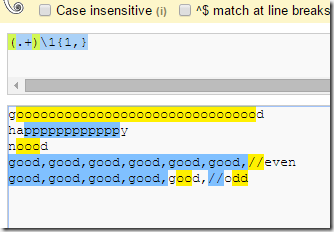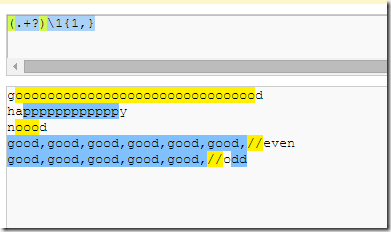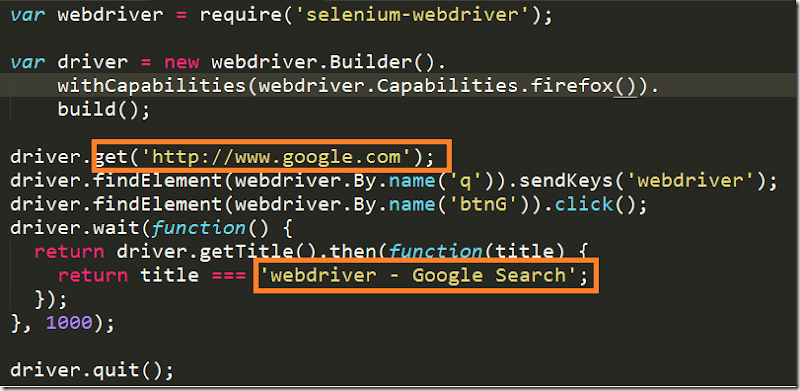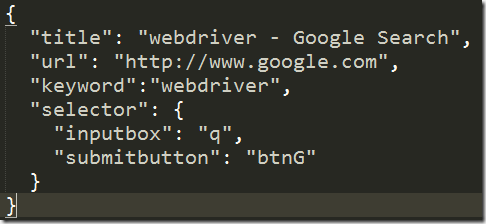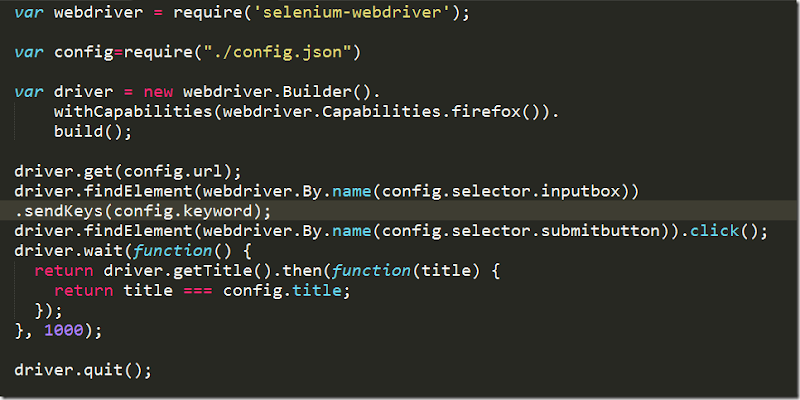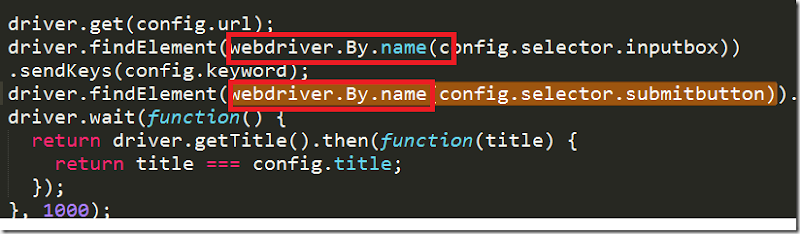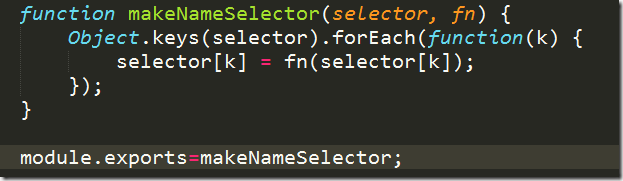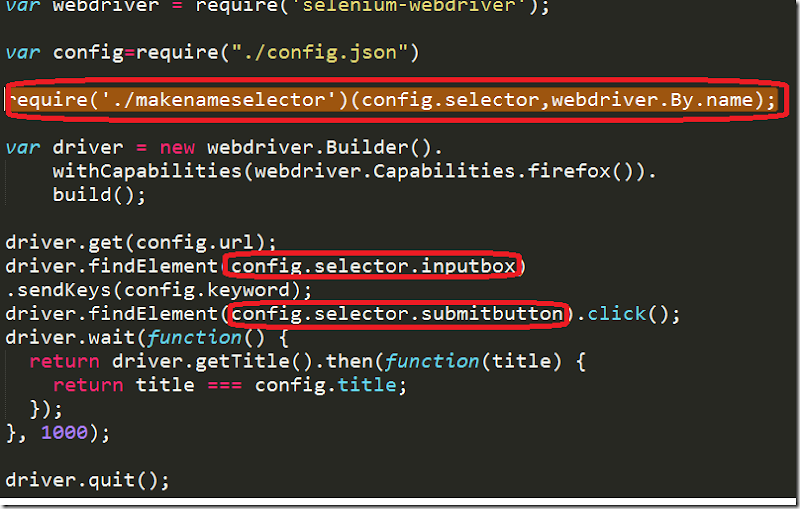Problem first, I restored one windows 7 using winclone, when I boot back to the new restored windows 7 partition. Gosh, neither keyboard/Trackpad works, tried several external USB keyboard/mouse no lock at all.
then I Googled, found the official faq from winclone, tried the bless tips. No luck. then after 2 hours struggling. Here is the step to make it work.
Boot into Mac, remove the windows partition through the disk utility. Don’t Create a new windows one using the disk utility.
open the Bootcamp Assistant utility, check the all the options. and continue, then it will load the ISO and download the drivers, after that, you get chance to resize the bootcamp partition. Now it’s the time to create the bootcamp partition .
once done, it will reboot and enter the setup process. Stop here, reboot and press option then select the mac partition.
Now it’s safe to recover the bootcamp partition using winclone. after done, here is what I did. not sure which step is important, but this works.
- go to utility, terminal
- sudo /usr/sbin/bless –-mount /Volumes/BOOTCAMP –nextonly –legacy –legacydrivehint /dev/disk0
- in the windows boot time, press any key to cancel the disk check.
- that’s it, it works now. both keyboard and touchpad. download and install the new driver for windows now
- check this table and select the right one/ good luck
- http://support.apple.com/kb/HT5634