HttpWatch is a great Commercial Tool to capture the Http traffic, enable admin to do the user end http analysis. like check the Cache is correct, client did get the Gzip version response. If you are looking for a free alternative. FireBug for fixfox is my top choice. Here is a basic tutorial one Firebug.
Install Firebug on Firefox.
Click tools->add-ons, search firebug. click to install the add-on and restart firefox.
After loaded the firebug, Open Firefox, press F12 or click add-ons to turn it on.
View the Http Request /Response Header. Click the dropdown arrow to enable the traffic capturing. 
When you access Wikipedia mainpage, http://en.wikipedia.org/wiki/Main_Page, you will see the resource get requested to web servers. and the timeline.
click one url , i.e the first one. you can tell the server is apache, the wiki used Cache heavily. here the cache could be squid or varnish. the we do get the gzip version response.

scroll down, you can see the request header the firefox is sending out. 
If you press Shift and click the refersh in firefox. you will see that the firefox tell the edge server to reload th request and never pickup the cached version. 
in the HTML tab, click the pointer to a object like the logo here., you can see the img url and css styles.

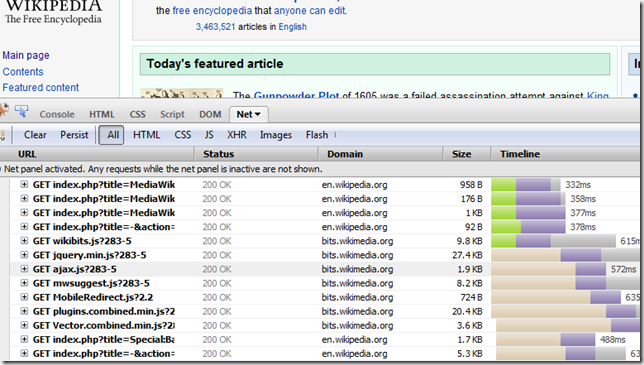

No comments:
Post a Comment