there are couple ways to get the processed of a given application pool, here is some quick ways to do that.
Using WMIC, this works for IIS6/IIS7
Go command prompt, type “wmic”
put the query like “process where name=”w3wp.exe” get processid, commandline” , you will see the app pool name and the processid. 
or just put in one line, 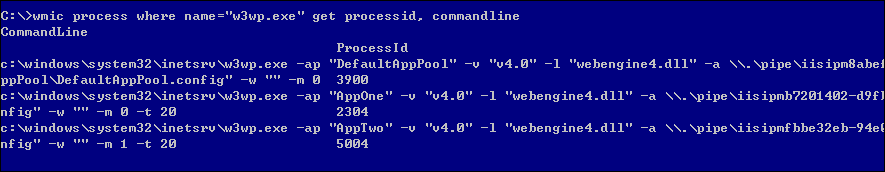
using task manager for windows 7 or 2008,add commandline to the columns 
Or run cmd as admin, go to “c:\Windows\System32\inetsrv” run “appcmd.exe list wp”, using the IIS admin tools , this works only for iis 7 and above

or using DebugDiag, this works for all IIS version,
go to the process tab, it has the web application pool name,

No comments:
Post a Comment