first I searched and found openpgp.org, turns out it was acquired by semantic, no way to get the windows gui installer, after a while, I found pgp4win, which has the windows installer, check it here,
http://www.gpg4win.org/download.html
so download and install the stable version, once done. run the app called Kleopatra
Click File, create a new PGP key pair. I will chose DSA+Elgamal. by clicking the advance settings. 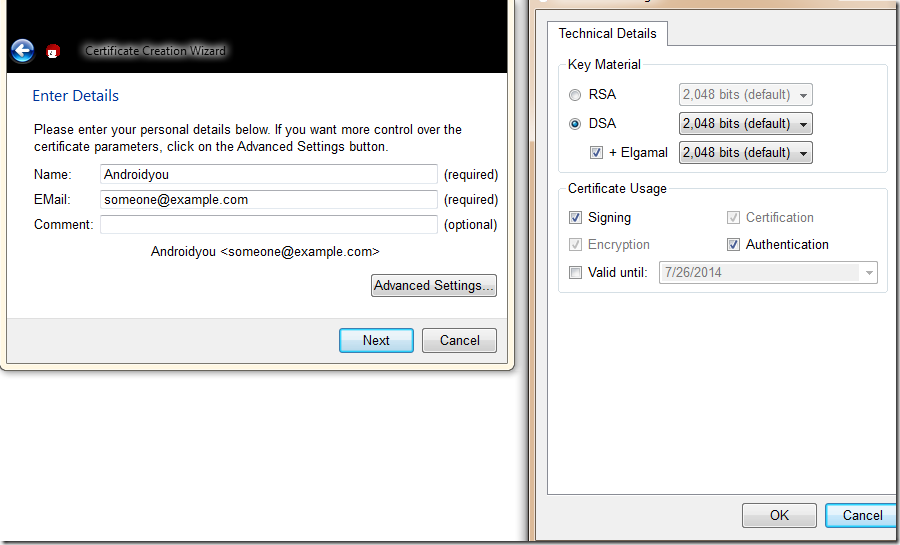
once done, you will get the confirmation window,
Now you created one key-pair successfully.


No comments:
Post a Comment