Just installed the RTM version of windows 8 on my Macbook using the bootcamp, just a plain OS. then installed the Chrome without any problem. After 10 to 15 minutes, the Computer freezes. then happened another 3 times randomly,what the hell?
I checked the event log, nothing special, 
then searched Nvidea for beta drivers, it turns out there are one beta version driver for windows 8. 
loaded , still no luck, then asked some microsoft friends, looks like another trip to disable the dynamictick, basically run as admin, and disable this option “bcdedit /set disabledynamictick yes”
If you don’t know how to run cmd in admin, run msconfig first,(Win+R to find the run utility first.) 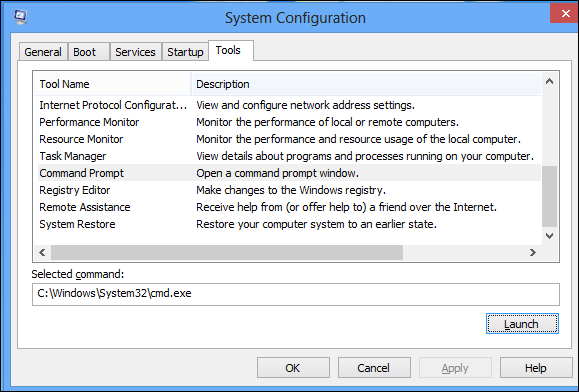
in the tools tab, run the command prompt, 
Now it has been 2 hours so far, no Crash luckily, hope it helps too.
1 comment:
I need to fully restore my MacBook to its original settings - completely blank. I accidentally deleted all the application on there so at the moment it is pretty much useless. The disk drive is broken so I can't really use that? It was originally Tiger, I have the Tiger disk, but I upgraded to Leopard, which I also still have to hand.
macbook repairs
Post a Comment