It turns out super easy to setup one RAM disk on centos, since linux 2.4 and beyond has the built-in support for ramdisk.
when you check the /dev/ram*, you may see a lot virtual RAM devices.
by default the ram device is very small, could be just less than 100Mb, so first step is always incresing the ramdisk size, to do so, append the ramdisk_size=numberofKBs to the boot config /etc/grub.conf
restart the server to make it refresh the changes.
now, let me create one fs first on /dev/ram1, mke2fs –m 0 /dev/ram1
then create one folder, and map the disk to this folder,
however, the ramdisk and data can’t survive the reboot, so you may put some script under rc.local to load the ramdisk and data.
run some basic testing,




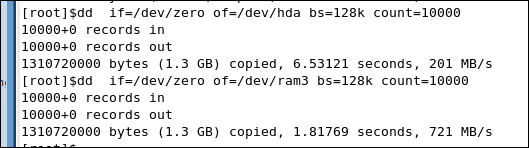
2 comments:
persistent memory is possible..??
means, we can use mysql db from ram disk, so performance is increases but i am afraid due to volatile , so any solution..??
Mastering technical documentation in DevOps is essential for seamless collaboration and efficient workflows. This blog provides valuable insights into creating clear and concise documentation that enhances communication among teams. By emphasizing best practices and tools, it helps bridge the gap between development and operations, ultimately improving project outcomes. A well-documented process not only boosts productivity but also fosters a culture of continuous improvement and innovation in the DevOps landscape.
Post a Comment