When you created one project using the eclipse android project, by default you can only build the project, export as APK through the eclipse menu.
Ant is another powerful build tool. you can convert the android project to a ant build target. then just run ant release to build the apk. here is one demo,
Give one project called FrameworkDemo 
run android update project –p . , it will create one ant build.xml file 
run ant release, it will create one apk under the bin file, 
you can put the key information to the ant. properties, like 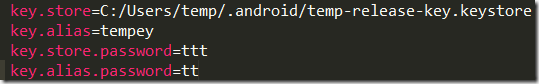
how ever, if you want the release file to be called projectname-youversion-release.apk, ( you can get the version from the AndroidManifest.xml
here is one quick fix. change build xml under platform/tools/ant
Add a target to extract the version informatino, 
then reference this version 
Now build again,
you can see the version in the file name.
2 comments:
Very useful post.
android applications
Post a Comment