you may get some 98% loading and never ends,
basically this means the Silverlight plugin is crashed anyhow. so just remove the plugin and instll it again, to do that,
Open the Finder:
HD>LIbrary>Internet Plugins folder: move to the trash Silverlight.plugin
HD>Library>Applications Support>Microsoft: move the Silverlight folder to the trash.
Also, check in Your User Account>Library>(same end locations as above).
then restart Safari.
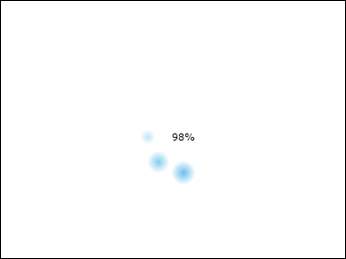
No comments:
Post a Comment