we have one version , for demo. just called file.txt with version1 as the content.
after we change it to version 2 , we can run git diff and redirect output to a patchfile.
by default, diff put a/b as the prefix.
then we reset the workspace and try to apply the patch
for some version, you might put patch –p1 to apply the patch , basically means ignore the a/b prefix.
for the generation, we can put –-no-prefix to remove the prefix
for binary file, we can put –-binary option to generate the patch.
and use git apply –binary to apply the patach.
to tell the diff difference summary you can put the –-stat option.
there might be several commits after the last update, you can use format patch to generate one by one if you like
to apply stacks patch

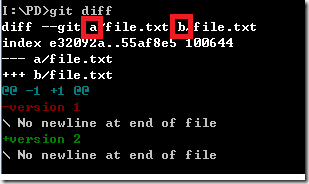

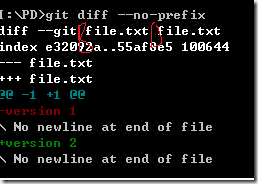


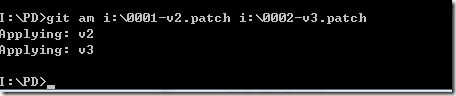
No comments:
Post a Comment