For the latest Silverlight 4.0. the WCF client runtime supports two Message Encodings, the mtomMessageEncoding encoding is not available yet.
- BinaryMessageEncoding
- TextMessageEncoding
So from the client side (browser side) prospective, the Siliverlight APP communicate with the WCF service(.svc) either using the Soap/Text Format or Soap/Binary Format. typically, you can tell this from the Content-Type Header.
- application/soap+msbin1
- application/soap+xml;
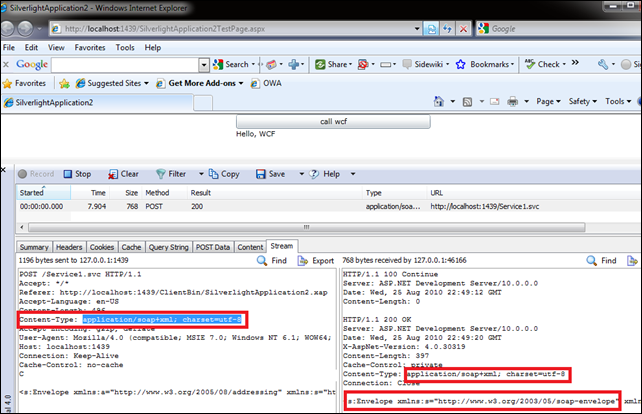
here is the binaryencoding.
If you browse the .svc url directly. you may be able to see the wsdl ( if you enabled the servermetadata httpget already) 
always, you don’t want end user to view this information directly. hope the user will get a customer error or even 404 error. How to do that?
Write a simple Http Module and deploy it to the web server that host SVC service, And Deny those request, only support the soap+xml or soap+msbin protocal. 
then when user try to access the .svc directly, will get 404 error as we expect.


No comments:
Post a Comment