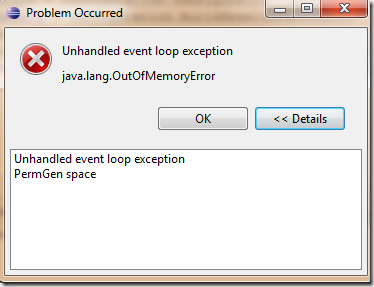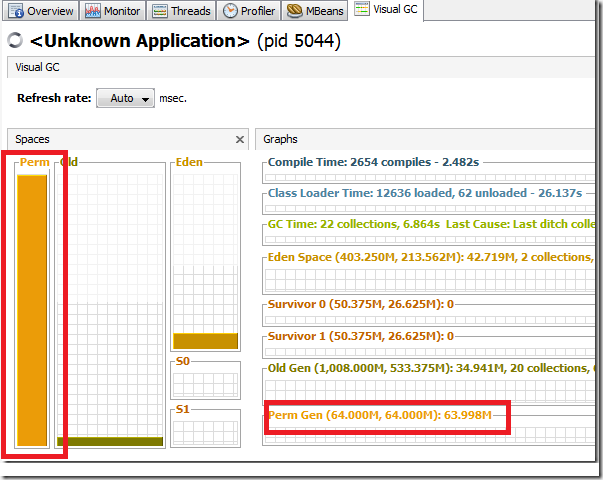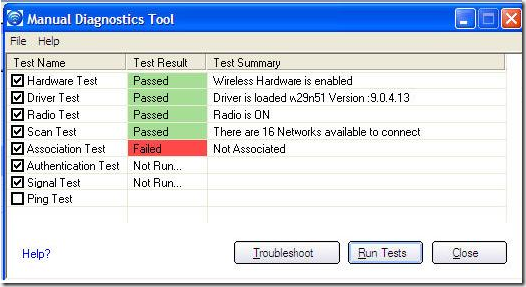I just create one HelloIpad application in Xcode. and connect my IPAD to the PC and run the auto provisioning step to add one Device to the team provision profile managed by Xcode. all works good. When I try to build and run on the IPAD, Get the following strange error.
A valid provisioning profile for this executable was not found.
Then I checked the Device Console Log [ Device->console tab]
| Mon Dec 27 09:38:47 DVDs-iPad installd[361] <Error>: 2ff66000 verify_signer_identity: Could not copy validate signature: -402620395 |
the profile is for sure correct [ Means the profile contains the device UUID, Also you can tell from the device itself, Setting->general->profiles]
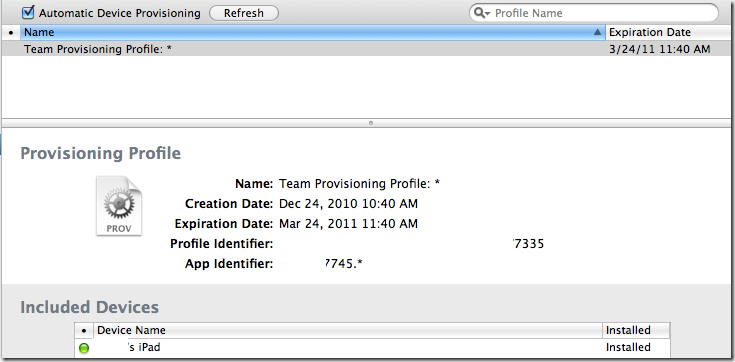
When you check the .app contents, the embeddedprofile is there too. that’s the same one you downloaded from dev protal.
So there are must be something wrong with the profile, what’s those potential dependency?
the answer is Certificate/Keys. I use a wrong keys/certificate to sign the application. ( that means the Cert to sigh the profile is different with the key in your keychain.)
So make sure
>>>