Just installed the SMF sdk and point the ism to my IIS steaming server, click f5 to run the app, it’s a black screen. it never check crossdomain.xml, it never sends out the request
Click the play, nothing happened, then I run the debug and turn on all exceptions,
run again, aha, one dll is missing,
So you need to install streaming client 1.5, http://www.iis.net/download/SmoothClient
just serach streaming in the web platform installer ,click and install
after that, reference the dll located in [C:\Program Files (x86)\Microsoft SDKs\IIS Smooth Streaming Client\v1.5\Silverlight] to your project, then rebuild, all set, now the horses can run now, lol
Also, make sure crossdomain.xml is there.
in case you can’t see the video, check this out ,why? Silverlight smf player never play.




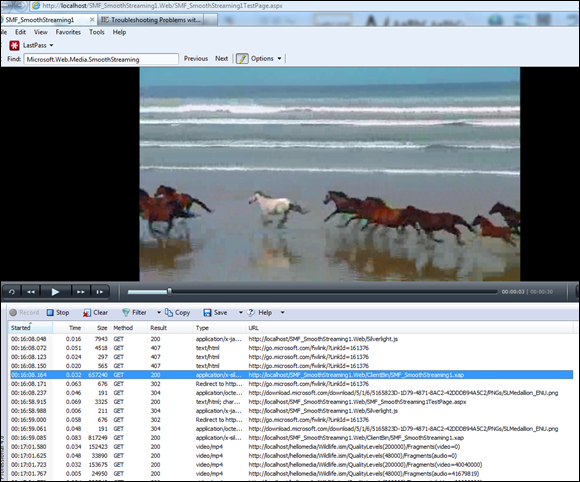
No comments:
Post a Comment