One day, When I open Gmail, everything is messed up, the rendering is totally wrong, the screenshot looks like this
When I click the about, I use the latest IE9 version.
To locate it why, I just click F12 to open the developer tools,
it picked up the IE9 Compact Browse mode somehow. 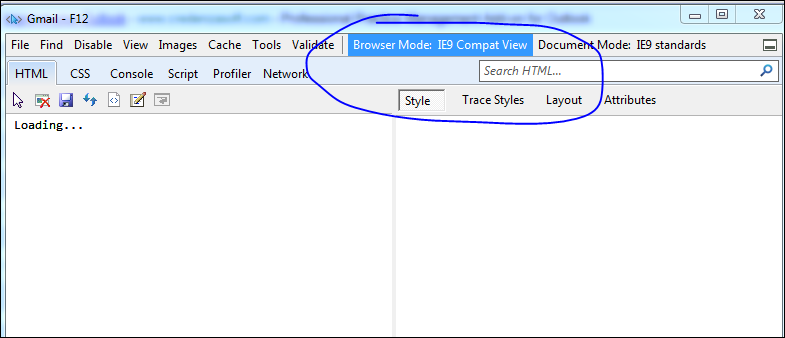
Switch it back to regular IE9 Mode will fix the rending issue.


No comments:
Post a Comment