Building PHP with FPM Support,
| # ./configure --enable-fpm --prefix=/opt/phpfpm Make Install |

then you can run the php-fpm by run “php-fpm ”, php-fpm is located in the sbin dir
if you get error like unable to find the conf file like following ,
just rename /opt/phpfmp/etc/php-fpm.conf.default as php-fpm.conf , change the min/max/startserver value 
Also copy the /tmp/php-x/php.ini-production to /opt/phpfpm/php.ini
run netstat –an |grep 9000
Now install nginx following install and config Nginx/PhP fastcgi on Centos
change the nginx.conf to include fpm for php backend proxy processing. just uncomment the default conf settings,
| location ~ \.php$ { |
restart nginx –s restart
then create one info.php and put it under /opt/ngnix/html
| <?php phpinfo();?> |
Now, you can access http://localhost/info.php, you will get php info page.
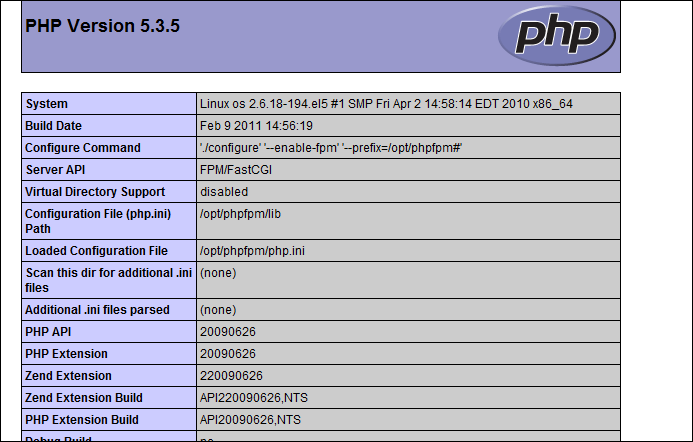
Here is the raw traffic between Nginx and PhpFPM
If you get 404 error no matter how, check the nginx.conf point to the absolute path of the script
fastcgi_param SCRIPT_FILENAME /opt/nginx/html/$fastcgi_script_name;



No comments:
Post a Comment