Click the print button for the Crystal report viewer, printing works well on firefox or chrome, but not IE.
you will see the loading screen , maybe forever.
Why? basically, for the crystal report, it has one mode called Activex.
- When the property is set to PrintMode.PDF, the report is exported as a PDF on the Web server, and then streamed to the browser. The user is given the option to print directly to the printer. This option is cross-platform compatible.
- When the property is set to PrintMode.ActiveX, an ActiveX printing control allows users to print the report directly to their local printer.
since only IE supports the activex mode, so the good news is that you can print the report directly to printers, the bad news , for wahtever reason, maybe the user can’t install the activex client.
How to verify you get the correct activex client?
on IE9 or above, check program->add –ons. you can see the add-on by SAP.
for ie8 and down,check c:\windows\downloaded program files, there should be one like this,
if you didn’t see this , you will see the loading screen there forever,which is studip.


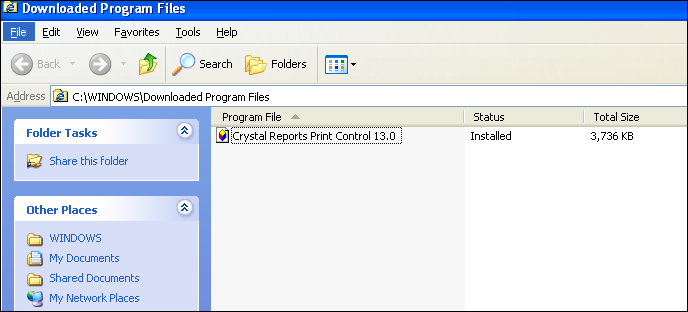
2 comments:
i have tried all the above settings which includes allowing Active x in INTERNET OPTIONS. but, it didn't work. in addition to above, i have done also like this..goto Control Panel=>Internet Options=>Programs=>Manage Add-ons=>select "Downloaded Controls" from the Add-ons group drop down list=>Enable "Crystal Report Print CVontrol 13.0" if it it was disabled(all lower version print control should be disabled if any)=> select "Crystal Report Print Control 13.0"=> click on "More Information" on the bottom left side of the same window=>click "Allow on all sites" button=> a "*" can see on the top blank space(means now the "Crystal Report Print CVontrol 13.0" Add-on is allowed for all the web sites)=>click close=>close the add-on window=>click OK to close Internet Options=> close & restart IE. it will work..!! (used WINXP & IE 8.0)
Your post is just outstanding! thanx for such a post,its really going great and great work.You have provided great knowledge.keep posting! print solutions bangalore.
Post a Comment