in Free WCF / ASMX Test Trace tool. SoapUI and TCPTrace, I explained the features of SoapUI. besides, SoapUI, SOAPBox is also one great tool to be used as a wcf/asmx test tool. SoapBox is offered for free download by the xml gateway vendor vordel.
Download and install from the link , http://www.vordel.com/products/soapbox/GetSOAPbox.html
Given a very basic Service.
when run the host application, you should be able to access the WSDL.
When you start the SOAPbox , the screen looks as bellow.
Click File->Import WSDL. you can browse the WSDL file locally or enter the url.
then select the operations available in the WSDL to test
then Click the blue arrow button to run.
hint: right click the content panel, click format to make the xml more user-friendly to view.
you can click the service and change the Port Url.
if the service requires a basic authentication, you can input the token here.
also you may chose Kerberos authentication.
for rest service or http testing, you may change the http verb.
for more security features, like Encryption, signature.
Conclusion, SOAPBox has more security features than SoapUI. while SOAPUI has more support on different protocols. like jms, jdbc, etc.
more FREE tools for application developers and system administrators.

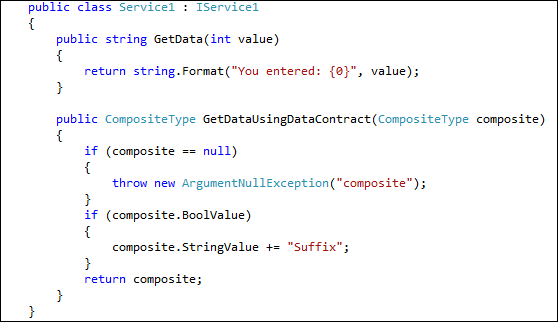
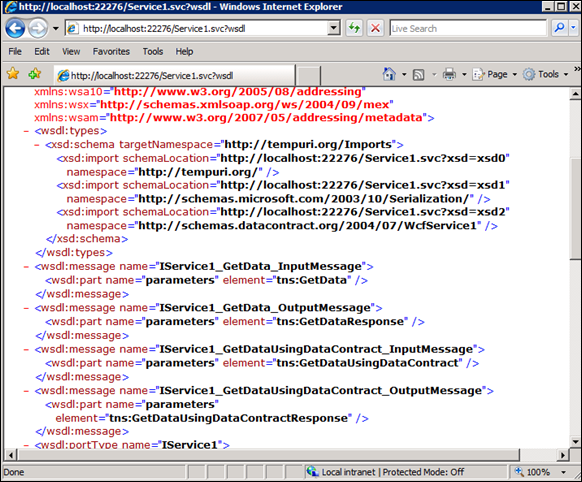
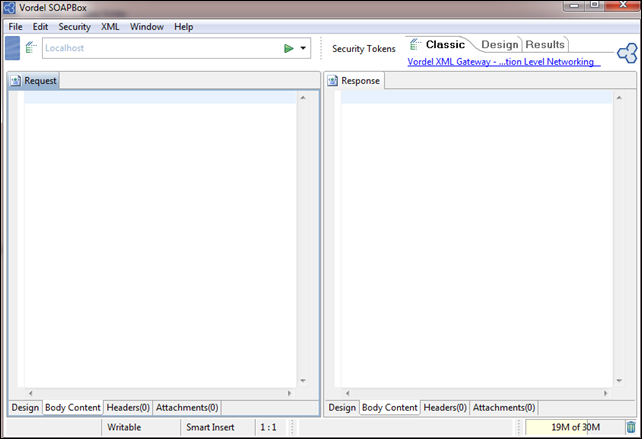






No comments:
Post a Comment