Download the MSI file from ruby site. http://rubyinstaller.org/downloads/, (there is no 64 bit version of ruby, so just chose the version which is stable. dont care about 32/64 issue)Click to install.
Select the folder , and check to make sure it put ruby folder into system PATH.
That’s it. when done, you can run “ruby –v” in the command prompt.
Also you can run the ruby interactive console. By running “IRB” in the command line
for the folder structure, one is Lib, another is the bin directory.
in the bin directory. there are several utilities. ruby.exe and several bootstarper for different purpose.
for example, the irb.bat which is the ruby interactive console.
just been wrapped as “ruby bin\irb” , where irb is a ruby script.




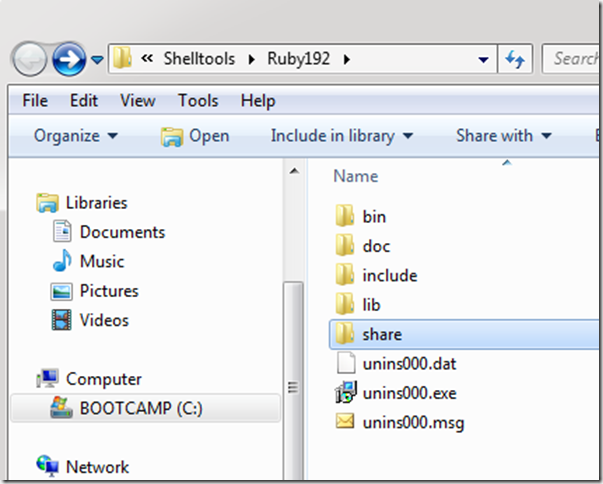

No comments:
Post a Comment