Iphone system is a security sandbox, if you are curious about what's inside the box. like how does one APP handle the cached data, How does Iphone keep the Contact list? How to uninstall one application manually. or run the update manually. Or even whether one app Use the adobe library or Not (like netflix use the micrososoft playread or not, does nook use the adobe sdk or not) ? I will give one general approch to answer those questions.
Always you need the following steps to answser those questions.
- Jailbreak the Iphone.
- Install OpenSSH like utility that you can connect to the Iphone system.
- use winscp/scp/ssh client to view the file structure , or export/import what ever you like.
Jailbreak the Iphone/IPAD/IPOD
enter jailbreakme.com in the safari browser. And slide to jailbreak. this might take several minutes.

Once done, restart the iphone, you will see the cydia application.
Install OpenSSH
cydia is a appstore like app center, Search and install OpenSSH. click install to load this application.
use winscp/scp/ssh client to view the file structure , or export/import what ever you like.
after you install the OpenSSH. make sure iphone and you pc connect to the same wireless. you can tell the iphone IP from the wifi setting
here, 192.168.0.108 is the iphone IP.
you can tell 192.168.0.108 22 and make sure the openssh service is running.
Search all the application that installed one the Iphone.
I will use Putty as the ssh client. ( enter root as the username, and apline as the password to login )
List all the apps
Run command “ find / –iname *.app”
you will noticed System application is under the directory of /private/var/stash/Applications
and thrid party application is under /private/var/mobile/Applications.
for example, you can go the the highlight folder to explore the American express application.
there are a few images in the folder.
when you go one upper level.
you will find the Documents library, always that’s the place to keep user information, like settings, preference. if you want to do some back, just copy this folder out.
with that, you can use WINSCP to view and import/export files between iphone and you pc
if you want to update one app manually, just get the new .app and copy it to the folder where previous version resides.
for the nook application, you can tell it use sqllite to keep some metadata
when you open the nook bin , search adboe
it does use the adobe content server.
Uninstall one application.
just find the app and delete it. pretty simple.



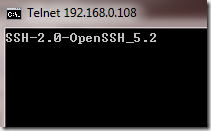



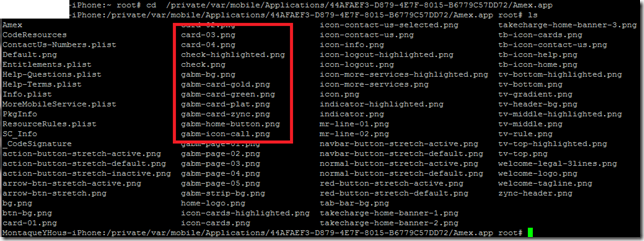



No comments:
Post a Comment