Copy the cachemgr.cgi to the IIS working folder.
1. turn on the CGI features for IIS 7 (Turn windows features on or Off ) , run “Optionalfeatures” in the command prompt.
after that, you should be able to see CGI in the IIS features set
2. add the handler mapping , Match extension .cgi file to cgi module. 
change the cgi permission to execute
3. setup permission to allow CGI execution.
Open the C:\Windows\System32\inetsrv\config\applicationHost.config, search isapiCgiRestriction Node.
| <isapiCgiRestriction notListedIsapisAllowed="false” notListedCgisAllowed="True"> |
FAQ,
If you see error HTTP Error 404.3 - Not FoundThe page you are requesting cannot be served because of the extension configuration. If the page is a script, add a handler. If the file should be downloaded, add a MIME map.you missed step 2 HTTP Error 404.2 - Not FoundThe page you are requesting cannot be served because of the ISAPI and CGI Restriction list settings on the Web server.you missed step 3 |


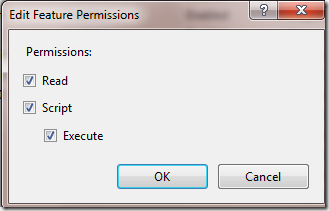

No comments:
Post a Comment