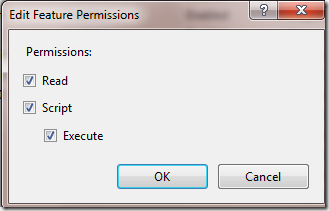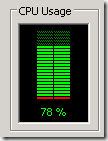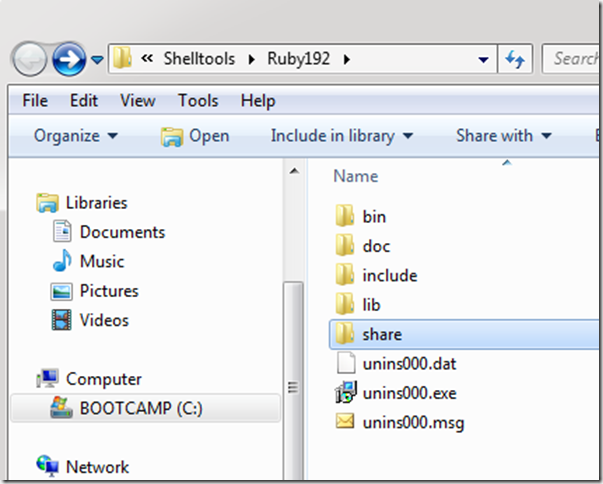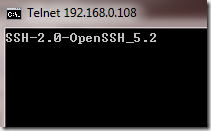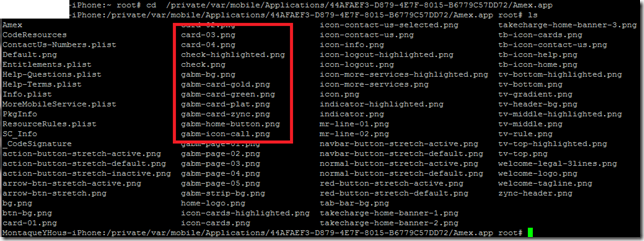get the following error,
Compilation ErrorDescription: An error occurred during the compilation of a resource required to service this request. Please review the following specific error details and modify your source code appropriately.Compiler Error Message: CS0012: The type 'System.Data.Objects.DataClasses.EntityObject' is defined in an assembly that is not referenced. You must add a reference to assembly 'System.Data.Entity, Version=4.0.0.0, Culture=neutral, PublicKeyToken=b77a5c561934e089'. Source Error: Line 170: Line 171: [System.Runtime.CompilerServices.CompilerGlobalScopeAttribute()] Line 172: public class views_dinners_details_aspx : System.Web.Mvc.ViewPage<LADinner.Models.Dinner>, System.Web.SessionState.IRequiresSessionState, System.Web.IHttpHandler { Line 173: Line 174: private static bool @__initialized; Source File: c:\Windows\Microsoft.NET\Framework\v4.0.30319\Temporary ASP.NET Files\root\f41f3cb9\3196a0b\App_Web_details.aspx.32d6c807.yjqx_sl8.0.cs Line: 172 |
then I click the detailed compiler output , I get the following outputs. and Highlighted the System.Data.X assemblies. the error is right, there is no reference to System.Data.Entity.
"C:\Windows\Microsoft.NET\Framework\v4.0.30319\csc.exe" /t:library /utf8output /R:"C:\Windows\Microsoft.Net\assembly\GAC_MSIL\System.IdentityModel\v4.0_4.0.0.0__b77a5c561934e089\System.IdentityModel.dll" /R:"C:\Windows\Microsoft.Net\assembly\GAC_MSIL\System.WorkflowServices\v4.0_4.0.0.0__31bf3856ad364e35\System.WorkflowServices.dll" /R:"C:\Windows\Microsoft.NET\Framework\v4.0.30319\Temporary ASP.NET Files\root\f41f3cb9\3196a0b\App_global.asax.4lhx-qfz.dll" /R:"C:\Windows\Microsoft.Net\assembly\GAC_MSIL\System.Web.Extensions\v4.0_4.0.0.0__31bf3856ad364e35\System.Web.Extensions.dll" /R:"C:\Windows\Microsoft.Net\assembly\GAC_32\System.Data\v4.0_4.0.0.0__b77a5c561934e089\System.Data.dll" /R:"C:\Windows\Microsoft.NET\Framework\v4.0.30319\Temporary ASP.NET Files\root\f41f3cb9\3196a0b\App_Web_3rrpychx.dll" /R:"C:\Windows\Microsoft.Net\assembly\GAC_MSIL\System.Web.Services\v4.0_4.0.0.0__b03f5f7f11d50a3a\System.Web.Services.dll" /R:"C:\Windows\Microsoft.Net\assembly\GAC_MSIL\System.Web.Abstractions\v4.0_4.0.0.0__31bf3856ad364e35\System.Web.Abstractions.dll" /R:"C:\Windows\Microsoft.Net\assembly\GAC_MSIL\System.Runtime.Serialization\v4.0_4.0.0.0__b77a5c561934e089\System.Runtime.Serialization.dll" /R:"C:\Windows\Microsoft.NET\Framework\v4.0.30319\Temporary ASP.NET Files\root\f41f3cb9\3196a0b\assembly\dl3\452a723b\f0bfe800_2e75cb01\NerdDinner.DLL" /R:"C:\Windows\Microsoft.Net\assembly\GAC_MSIL\Microsoft.CSharp\v4.0_4.0.0.0__b03f5f7f11d50a3a\Microsoft.CSharp.dll" /R:"C:\Windows\Microsoft.Net\assembly\GAC_MSIL\System.Core\v4.0_4.0.0.0__b77a5c561934e089\System.Core.dll" /R:"C:\Windows\Microsoft.Net\assembly\GAC_MSIL\System.Configuration\v4.0_4.0.0.0__b03f5f7f11d50a3a\System.Configuration.dll" /R:"C:\Windows\Microsoft.Net\assembly\GAC_MSIL\System.Activities\v4.0_4.0.0.0__31bf3856ad364e35\System.Activities.dll" /R:"C:\Windows\assembly\GAC_MSIL\System.Web.Mvc\2.0.0.0__31bf3856ad364e35\System.Web.Mvc.dll" /R:"C:\Windows\Microsoft.Net\assembly\GAC_MSIL\System\v4.0_4.0.0.0__b77a5c561934e089\System.dll" /R:"C:\Windows\Microsoft.Net\assembly\GAC_MSIL\System.Xml.Linq\v4.0_4.0.0.0__b77a5c561934e089\System.Xml.Linq.dll" /R:"C:\Windows\Microsoft.Net\assembly\GAC_32\System.Web\v4.0_4.0.0.0__b03f5f7f11d50a3a\System.Web.dll" /R:"C:\Windows\Microsoft.Net\assembly\GAC_32\System.EnterpriseServices\v4.0_4.0.0.0__b03f5f7f11d50a3a\System.EnterpriseServices.dll" /R:"C:\Windows\Microsoft.Net\assembly\GAC_MSIL\System.ServiceModel.Web\v4.0_4.0.0.0__31bf3856ad364e35\System.ServiceModel.Web.dll" /R:"C:\Windows\Microsoft.Net\assembly\GAC_MSIL\System.Web.Entity\v4.0_4.0.0.0__b77a5c561934e089\System.Web.Entity.dll" /R:"C:\Windows\Microsoft.Net\assembly\GAC_MSIL\System.Xml\v4.0_4.0.0.0__b77a5c561934e089\System.Xml.dll" /R:"C:\Windows\Microsoft.Net\assembly\GAC_MSIL\System.ServiceModel.Activities\v4.0_4.0.0.0__31bf3856ad364e35\System.ServiceModel.Activities.dll" /R:"C:\Windows\Microsoft.Net\assembly\GAC_MSIL\System.ServiceModel\v4.0_4.0.0.0__b77a5c561934e089\System.ServiceModel.dll" /R:"C:\Windows\Microsoft.Net\assembly\GAC_MSIL\System.ComponentModel.DataAnnotations\v4.0_4.0.0.0__31bf3856ad364e35\System.ComponentModel.DataAnnotations.dll" /R:"C:\Windows\Microsoft.Net\assembly\GAC_MSIL\System.Drawing\v4.0_4.0.0.0__b03f5f7f11d50a3a\System.Drawing.dll" /R:"C:\Windows\Microsoft.Net\assembly\GAC_MSIL\System.Web.DynamicData\v4.0_4.0.0.0__31bf3856ad364e35\System.Web.DynamicData.dll" /R:"C:\Windows\Microsoft.Net\assembly\GAC_MSIL\System.ServiceModel.Activation\v4.0_4.0.0.0__31bf3856ad364e35\System.ServiceModel.Activation.dll" /R:"C:\Windows\Microsoft.NET\Framework\v4.0.30319\mscorlib.dll" /R:"C:\Windows\Microsoft.Net\assembly\GAC_MSIL\System.Data.DataSetExtensions\v4.0_4.0.0.0__b77a5c561934e089\System.Data.DataSetExtensions.dll" /R:"C:\Windows\Microsoft.Net\assembly\GAC_MSIL\System.Web.ApplicationServices\v4.0_4.0.0.0__31bf3856ad364e35\System.Web.ApplicationServices.dll" /R:"C:\Windows\Microsoft.Net\assembly\GAC_MSIL\System.Web.Routing\v4.0_4.0.0.0__31bf3856ad364e35\System.Web.Routing.dll" /out:"C:\Windows\Microsoft.NET\Framework\v4.0.30319\Temporary ASP.NET Files\root\f41f3cb9\3196a0b\App_Web_details.aspx.32d6c807.yjqx_sl8.dll" /D:DEBUG /debug+ /optimize- /w:4 /nowarn:1659;1699;1701 /warnaserror- "C:\Windows\Microsoft.NET\Framework\v4.0.30319\Temporary ASP.NET Files\root\f41f3cb9\3196a0b\App_Web_details.aspx.32d6c807.yjqx_sl8.0.cs" "C:\Windows\Microsoft.NET\Framework\v4.0.30319\Temporary ASP.NET Files\root\f41f3cb9\3196a0b\App_Web_details.aspx.32d6c807.yjqx_sl8.1.cs" |
Like
<compilation debug="true" targetFramework="4.0"> <assemblies> <add assembly="System.Web.Mvc, Version=2.0.0.0, Culture=neutral, PublicKeyToken=31BF3856AD364E35"/> <add assembly="System.Web.Abstractions, Version=4.0.0.0, Culture=neutral, PublicKeyToken=31BF3856AD364E35"/> <add assembly="System.Web.Routing, Version=4.0.0.0, Culture=neutral, PublicKeyToken=31BF3856AD364E35"/> <add assembly="System.Data.Entity, Version=4.0.0.0, Culture=neutral, PublicKeyToken=b77a5c561934e089"/> </assemblies> </compilation> |